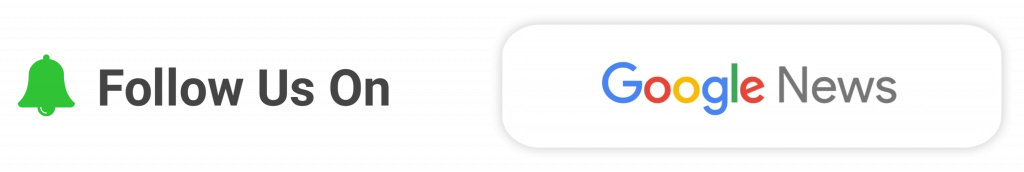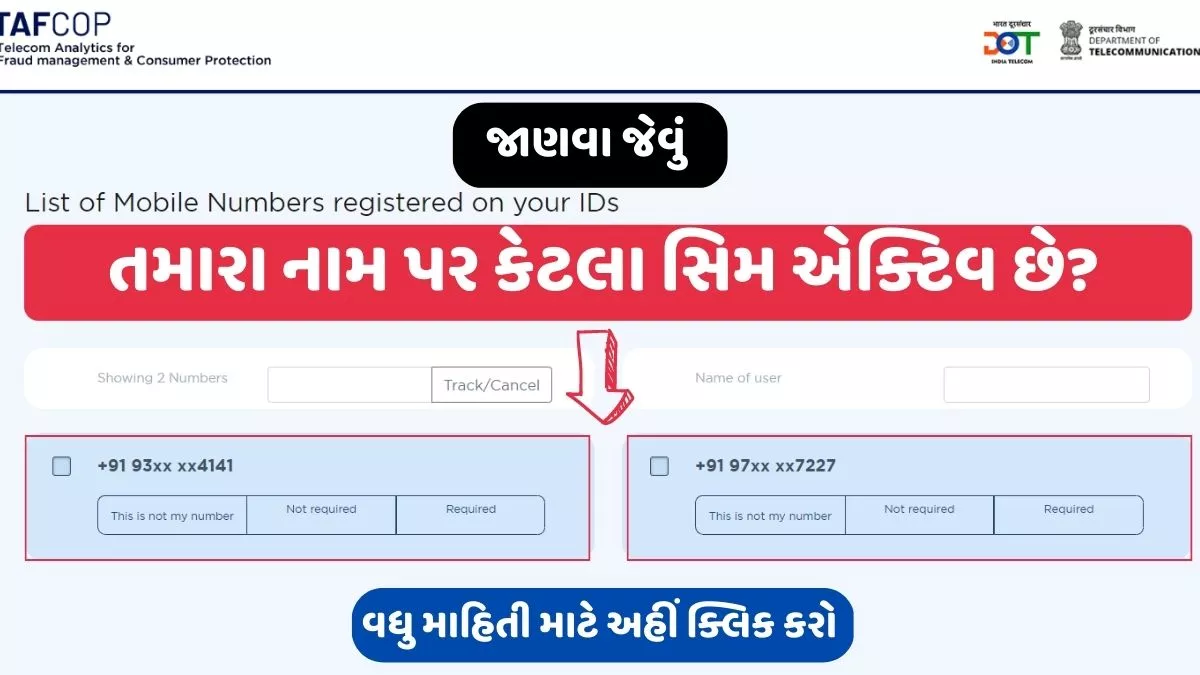Are you looking for how to see how many SIMs are active in your name – As per the rules set by TRAI (Telecom Regulatory Authority of India), a person can purchase a maximum of 9 SIM cards from his Aadhaar card. However, you cannot get all these SIM cards from any one operator.
How many SIMs are active in your name? How to see it
An operator can carry a maximum of 6 SIM cards. Sometimes you give your documents to someone or the other in connection with a work, and sometimes that person uses your Aadhaar card number to buy a SIM.
However, whenever you give your documents to someone, you should write on it the purpose for which you are giving those documents, this reduces the chances of any kind of fraud. In today’s article, we will tell you how you can check how many SIMs are currently active in your name.
How to see how many SIM cards are active in your name
Tafcop Consumer Portal is a website through which you can check how many SIM cards are running in your name. If you are not using any number registered in your name or any number is not known to you, you can get that number closed by reporting it through this website. The main objective of the Tefcop portal launched by the Indian Department of Telecom is to protect people from phone card fraud.
How to check how many sim cards are active in your name step by step process
Step 1: First of all you have to visit the official website of TAF COP.
Step 2: Enter your mobile number in the ‘Enter your Mobile Number’ box on the home page .
Step 3: After entering the mobile number, click on the “Request OTP” button and you will receive an OTP on your registered mobile number.
Step 4: After this you have to type the OTP sent to your mobile and click on “Validate” option.
Step 5: After this, you will see the numbers of all the active SIM cards running in your name on your screen.
Step 6: In the list you can see which mobile number you are using and which mobile number you are not using. If you are not using any of these numbers or if any number is not in your knowledge, you can deactivate the number by reporting it.
Procedure to close the SIM card running in your name
Step 1: First of all you have to visit the official website of TAF COP.
Step 2: Enter your mobile number in the ‘Enter your Mobile Number’ box on the home page.
Step 3: After entering the mobile number, click on the “Request OTP” button and you will receive an OTP on your registered mobile number.
Step 4: After this you have to type the OTP sent to your mobile and click on “Validate” option.
Step 5: After this, you will see the numbers of all the active SIM cards running in your name on your screen.
Step 6: Select any of these mobile numbers which you are not using.
Step 7: After this select ‘Not Required’ option.
Step 8: But if any number mentioned in the list is not known to you, click on ‘This is not my number’ option below that mobile number.
Step 9: After this, fill your full name as per your documents in the space provided and then click on “Report” option. Your request has been submitted and you will now be shown the ticket ID number on the screen. Note the ticket ID reference number. With the help of this number you can check the status of your request.
How to check the status of your request on the Tafcop Consumer Portal
- First of all you have to visit the official website of TAF COP.
- At the top of the home page, click on the “Check Your Request Status” option.
- Now type your ticket ID number in the given box and click on “Track” option. You will be shown the status of your request on the screen.
Important Links
FAQ’s How many sims are running in your name
How can we check how many SIM cards are active in our name?
TAFCOP is a website through which you can check how many SIM cards are currently running in your name.
Conclusion
Through this article, we have provided you with all the important information regarding how many SIMs are running in your name . If you are still facing any kind of problem then you comment in the comment box, contact us we will solve your problem.
Stay connected with us for other such scheme and educational updates. Join our WhatsApp group to get notified of all our posts .